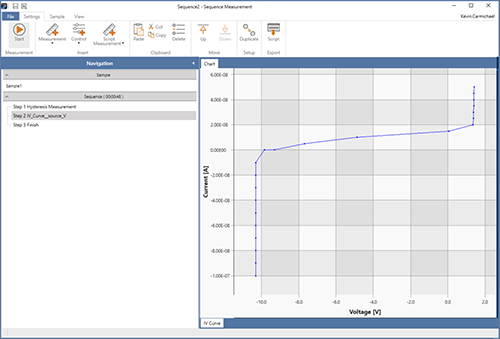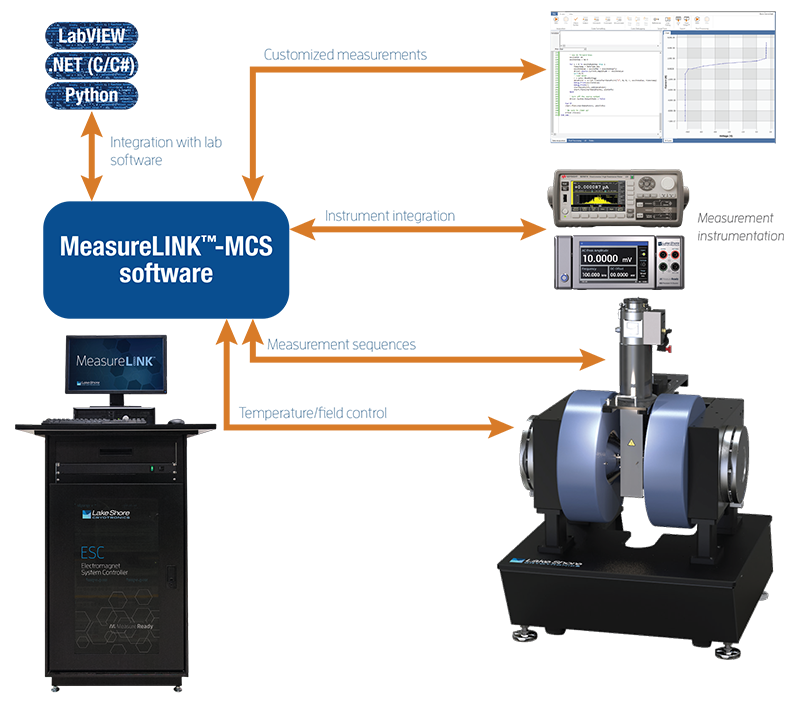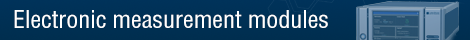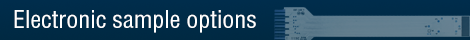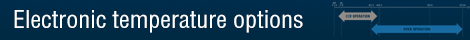MeasureLINK™-MCS software
MeasureLINK-MCS software is the key component of each MeasureReady™ MCS system. It facilitates field control, temperature control, measurement sequencing, and integration functions.
This flexible software allows the user to monitor the real-time performance of the MCS system and to construct measurement sequences from a set of predefined controls. The menu-driven graphical user interface (GUI) provides the ability to control field and temperature to a specific setpoint or to loop these parameters through a range of settings with a specified step value. The sequences can be saved and recalled for use in repeated measurements.
Home screen
Three main functions:
- Sample setup
- Sequencing
- Scripting
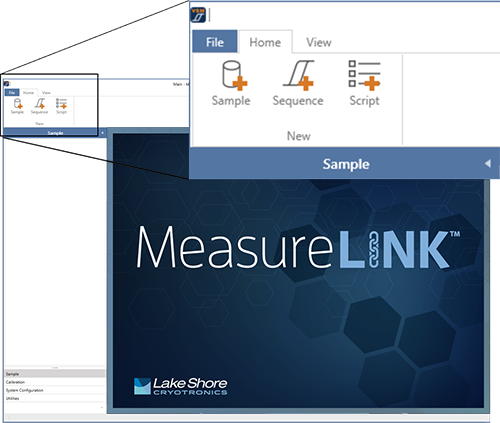
Sample setup screen
Associate sample information with a measurement sequence
Enter new sample information directly
Import sample information from a previously-saved file
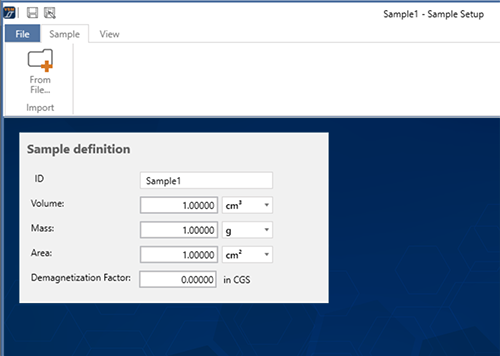
Sequence screen
Build a sequence of steps that define the desired measurement protocol
Choose from:
Measurement functions
- Built-in functions
Control functions
- Go to field or temperature
- Loop field or temperature
Custom measurements
- Modified or specialized routines, previously defined by scripts
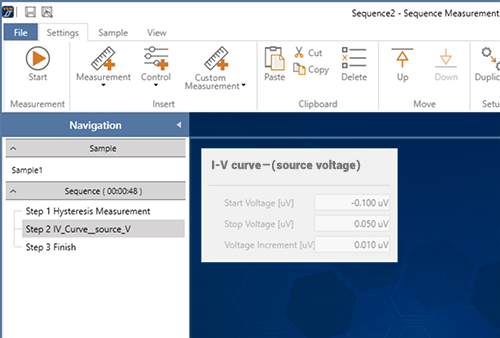
Script screen
Extend your system functionality by creating custom scripts
- Implement nearly any measurement
- Integrate third-party
Modify existing scripts
Import other scripts
Simpler and faster than writing code
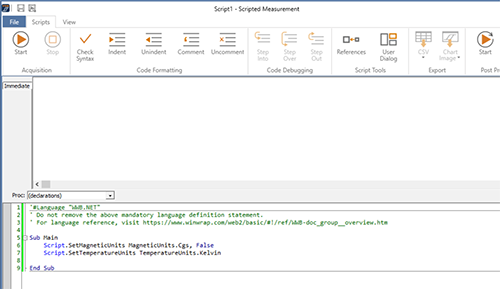
Scripting example:
I-V measurement
Loop through 20 voltage steps
- Set V
- Measure I
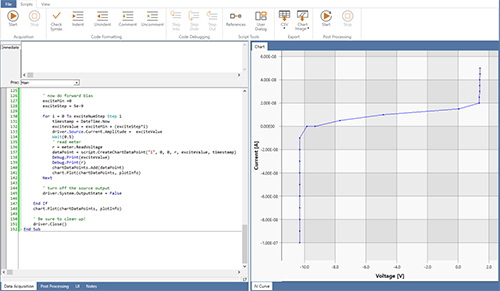
Scripting tool enables presentation of a simple user interface
- Start voltage
- Finish voltage
- Number of steps
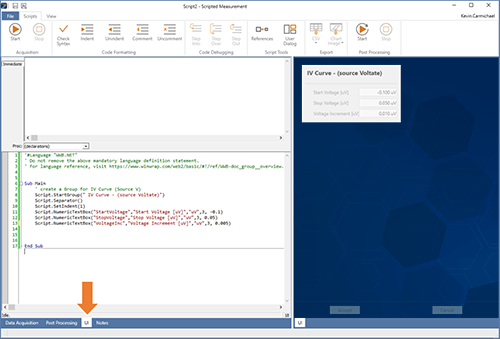
Once script is ready
- Add to Custom Measurement list
- Select and add the custom script to the sequence steps from the drop-down list
- Appears exactly like built-in functions
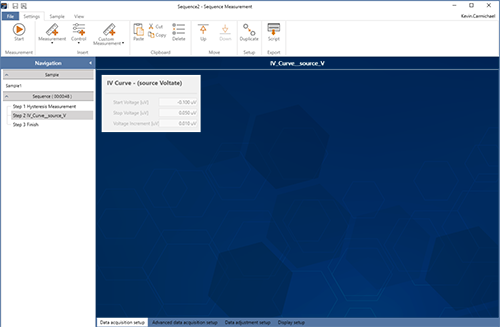
Customized measurement sequence
- Executes sequential steps as defined
- Presents UI steps such as data entry windows
- Custom scripts execute like other steps
- Data collection and graphing can be included